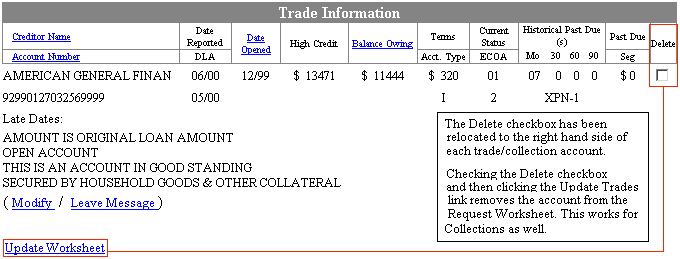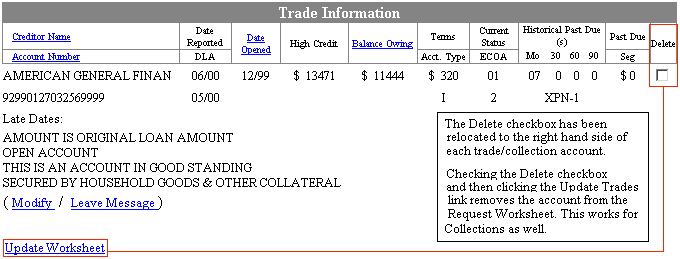The Delete checkbox has been given its own column in the Trades and Collections sections of the Request Worksheet. When the Delete checkbox is checked and the Update Worksheet link is clicked, any trades/collections with a check mark in the Delete checkbox will be removed from the Request Worksheet.
Note that this does not remove the trade/collection from the entire report--only from the Request Worksheet. User who erroneously delete a trade/collection can open the Detail on Trade/Collection from the Request Detail page and Undelete any trades/collections.
|