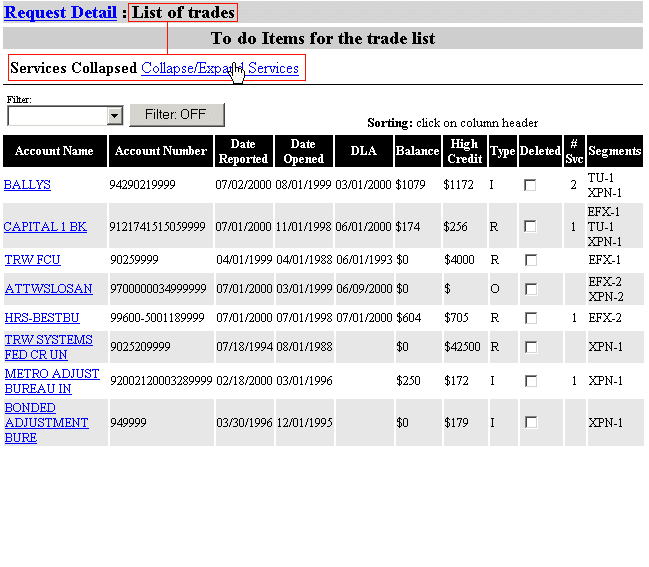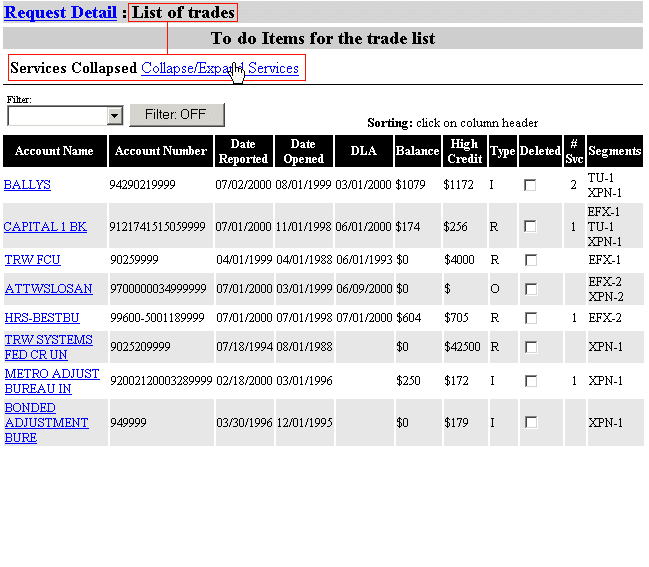Hovering your mouse over the graphic below simulates the action of selecting on the Collapse/Expand Services link (highlighted in red) on the List of Trades (Account List) page. Remember: by default, the outstanding services that display on the Account List (List of Trades, shown here) will be collapsed when a user first opens this page, as is the Account Detail (Detail on Trade, for example). This differs from opening the Request Detail page, where the outstanding services list is expanded by default.
Now, take your mouse and hover over the graphic below.
|