| When the Workflow page opens after a successful login to XpertOnline.net, users can choose to Get Next Item for RMCRs or Line Items.
If you select the checkbox that corresponds to the Line Item option and click the Get Next Item button, the oldest, unassigned, outstanding Line Item that is not currently open and is in a status of Requested will open into the Service Checkout page. Users will notice that, when the Line Item checkbox is checked, the Include line items for same request and the Include line items for the same credit grantor checkboxes become available, as shown here. |
|
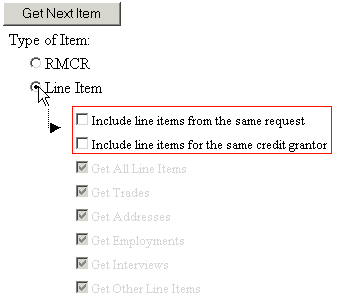 |
If both the Include line items from the same request and the Include line items for the same credit grantor checkboxes are checked, the first checkbox will override the second checkbox, meaning that the Include line items from the same request option will override the Include line items for the same credit grantor option. Important Note: The grayed out options beneath have not been implemented at this time. |
Here are the definitions for the two new options for Line Item searches:
In cases where the Include Line Items from the same request is used and ten line items open into the Checkout page, we strongly recommend that all users select on the linked reference number that is enclosed on the Checkout page and open the entire request into the Request Detail page. We recommend this because usually if ten line items open into the Checkout page, there are more outstanding line items than can be displayed on the Checkout page for this same request and by selecting on the linked reference number the user can effectively lock the request and modify all outstanding line items instead of only ten. |
|